#
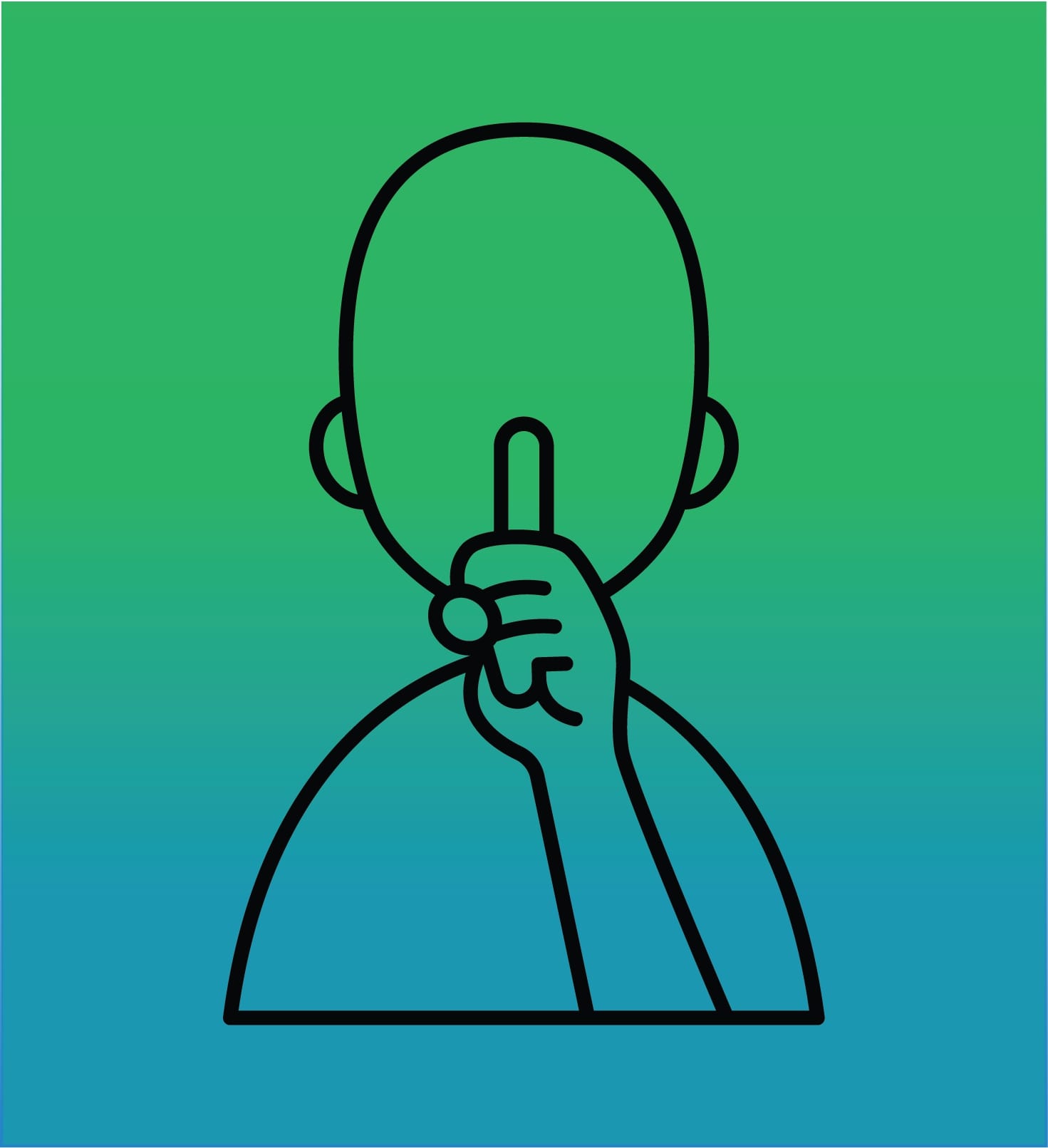 PrivateEyes's Commands
PrivateEyes's Commands
Disclaimer
I'm a boob guy so all the pics I'm going to use are related to boobs. If you're not comfortable with that, then I don't care because I like it that way. If you're still reading this, then you're a pervert like me.
PrivateEyes consists a total of 37 commands, which are divided into 6 categories.
Here's a list of the commands with their respective categories:
📋Table of Contents
#
1. IRL Commands
Warning
These commands feature Nudity.
This group features a set of commands that relate to real-life images (IRL = In Real Life) before using these make sure you are alone and your door is locked if you don't want to get caught in an awkward situation. The commmands in this group are:
#
1.1 Tags
Shows a list of available tags to be used in irl image command.
Required Argument: None
Usage:
/irl tags
Response:
Returns a list of available tags.
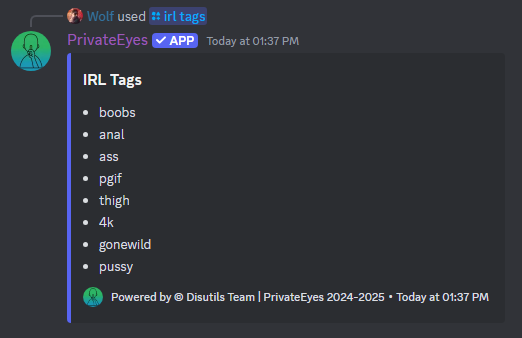
#
1.2 Image
Fetches a random image based on the provided tags.
Required Argument: <tag>
Note
The tag must be one of the tags provided in the irl tags command.
Usage:
/irl image
tag: tag_from_irl_tags
Response:
Returns a random image based on the provided tag.
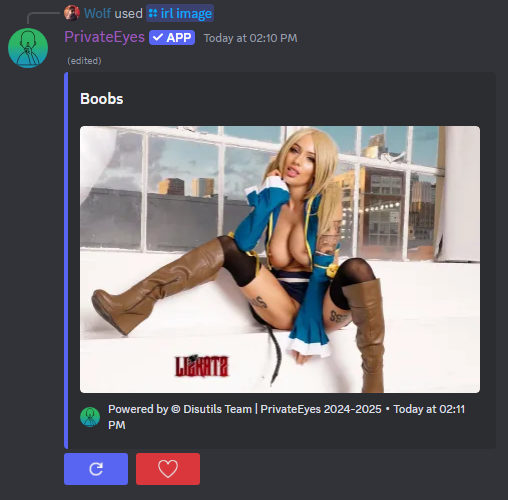
Additional Info on Buttons
- Fetches a new image based on the same tag
- Adds the image to your favourites
#
1.3 Favourites
Show the images in your favourites list that were added via the in irl image command.
Required Argument: None
Usage:
/irl favourites
Response:
Shows an embed paginator with to cycle your favourite list.
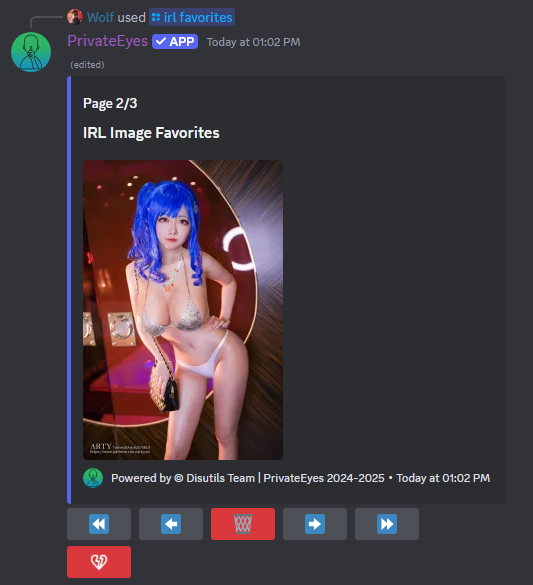
Additional Info on Buttons
- Show first image.
- Show previous image.
- Delete the embed.
- Show next image.
- Show last image.
- Unfavourite the currently displayed image.
#
2. SFW Commands
Warning
These commands feature Ecchi content that's not safe for kids.
This group features a set of commands that relate to SFW images. They might or might not contain Nudity but that does not mean kids can use them.
#
2.1 Tags
Shows a list of available tags to be used in sfw image command.
Required Argument: None
Usage:
/sfw tags
Response:
Returns a list of available tags.
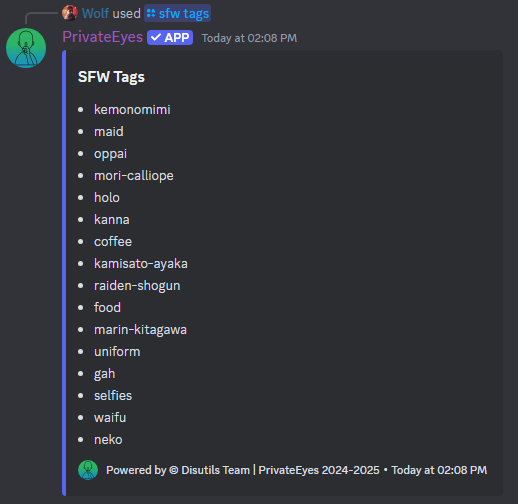
#
2.2 Image
Shows a random image based on the provided tags.
Required Argument: <tag>
Note
The tag must be one of the tags provided in the sfw tags command.
Usage:
/sfw image
tag: tag_from_sfw_tags
/sfw imagetag: oppai
Response:
Returns a random image based on the provided tag.
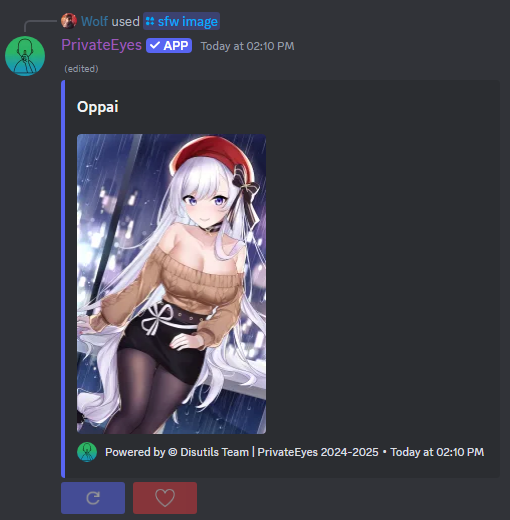
Additional Info on Buttons
- Fetches a new image based on the same tag
- Adds the image to your favourites
#
2.3 Favourites
Show the images in your favourites list that were added via the in sfw image command.
Required Argument: None
Usage:
/sfw favourites
Response:
Shows an embed paginator with to cycle your favourite list.
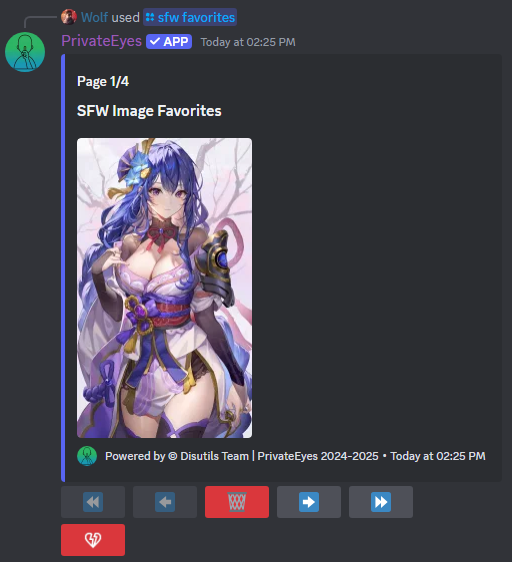
Additional Info on Buttons
- Show first image.
- Show previous image.
- Delete the embed.
- Show next image.
- Show last image.
- Unfavourite the currently displayed image.
#
3. NSFW Commands
Warning
These commands feature Nudity.
This group features a set of commands that relate to NSFW images that are completely not for kids to see so make sure to chase away any kids around you. The commmands in this group are:
#
3.1 Tags
Shows a list of available tags to be used in nsfw image command.
Required Argument: None
Usage:
/nsfw tags
Response:
Returns a list of available tags.

#
3.2 Image
Fetches a random image based on the provided tags.
Required Argument: <tag>
Note
The tag must be one of the tags provided in the nsfw tags command.
Usage:
/nsfw image
tag: tag_from_nsfw_tags
/nsfw imagetag: oppai
Response:
Returns a random image based on the provided tag.
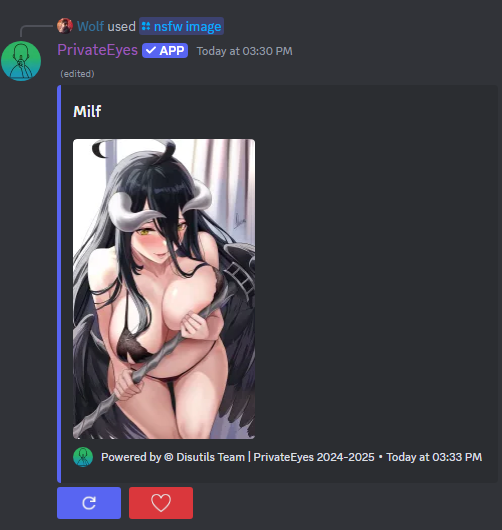
Additional Info on Buttons
- Fetches a new image based on the same tag
- Adds the image to your favourites
#
3.3 Favourites
Show the images in your favourites list that were added via the in nsfw image command.
Required Argument: None
Usage:
/nsfw Favourites
Response:
Shows an embed paginator with to cycle your favourite list.
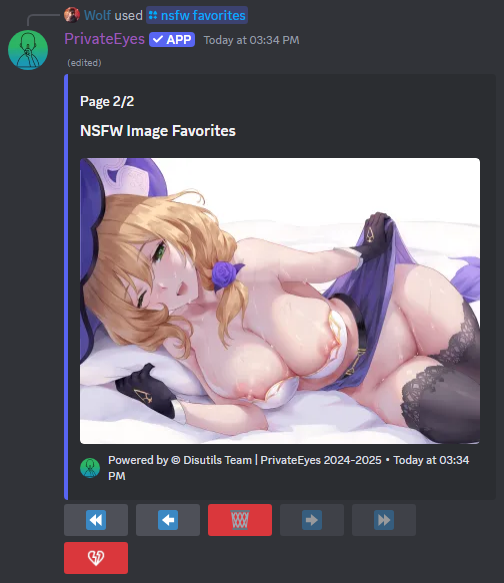
Additional Info on Buttons
- Show first image.
- Show previous image.
- Delete the embed.
- Show next image.
- Show last image.
- Unfavourite the currently displayed image.
#
4. Premium Commands
For Premium Users only
These commands are only available to premium users. In order to use these commands you need to buy our premium subscription of Anime Vault. Which can be bought from Discord here.
Go and get your premium subscription now to use these commands.
These commands are may look the same as the one above but trust me they have better results and of course more tags. So once again remember to lock the door but this time double check it.
#
4.1 SFW Tags
Shows a list of available tags to be used in premium sfw image command.
Required Argument: None
Usage:
/premium sfw tags
Response:
Returns a list of available tags.

#
4.2 NSFW Tags
Shows a list of available tags to be used in premium nsfw image command.
Required Argument: None
Usage:
/premium nsfw tags
Response:
Returns a list of available tags.

#
4.3 IRL Tags
Shows a list of available tags to be used in premium irl image command.
Required Argument: None
Usage:
/premium irl tags
Response:
Returns a list of available tags.

#
4.4 SFW Image
Fetches a random image based on the provided tags but this time you can tag a user in there.
Required Argument: <tag> <member>
Note
The tag must be one of the tags provided in the premium nsfw tags command.
Usage:
/premium sfw image
tag: tag_from_prem_sfw_tagsmember: @user
/premium sfw imagetag: slapmember: @RejectModderss
Response:
Returns a random image based on the provided tag and tags the user in a message sent along the image.
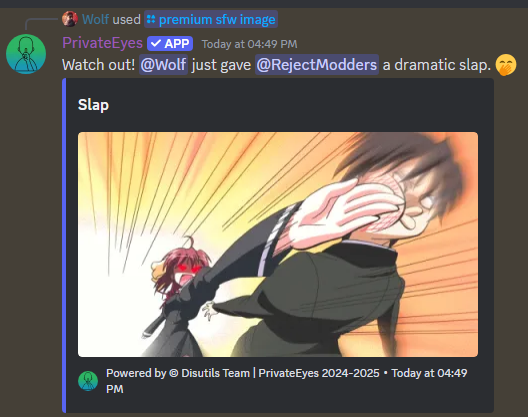
Additional Info on Buttons
- Fetches a new image based on the same tag
- Adds the image to your favourites (Can be found in sfw favourites).
#
4.5 NSFW Image
Fetches a random image based on the provided tags.
Required Argument: <tag> <member>
Note
The tag must be one of the tags provided in the premium nsfw tags command.
Usage:
/premium nsfw image
tag: tag_from_prem_nsfw_tags
/premium nsfw imagetag: maid
Response:
Returns a random image based on the provided tag.
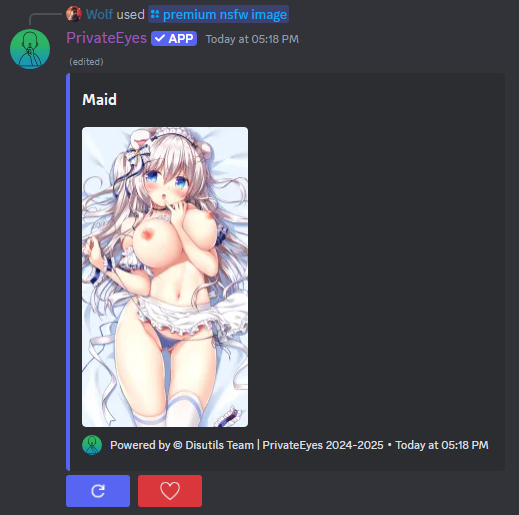
Additional Info on Buttons
- Fetches a new image based on the same tag
- Adds the image to your favourites (Can be found in nsfw favourites).
#
4.6 IRL Image
Fetches a random image based on the provided tags.
Required Argument: <tag>
Note
The tag must be one of the tags provided in the premium irl tags command.
Usage:
/premium irl image
tag: tag_from_prem_irl_tags
/premium irl imagetag: cosplay
Response:
Returns a random image based on the provided tag.
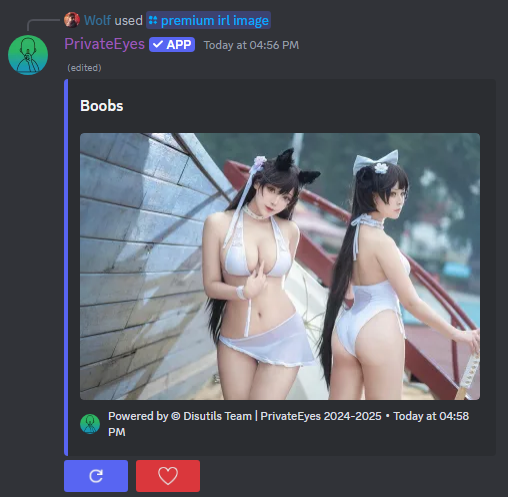
Additional Info on Buttons
- Fetches a new image based on the same tag
- Adds the image to your favourites (Can be found in irl favourites).
#
5. Info
A set of commands to know various info regarding the bot or a user.
Important
This group is common to all our bots a details regarding this group can be found here.
#
6. Misc
A set miscellenous commands that can be used for bug reporting and some other purposes that have nothing to do with the main functionality of bot.
Important
This group is common to all our bots a details regarding this group can be found here.
